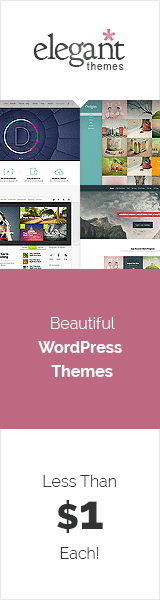| Created | 26 April 16 |
| Last Update | 26 April 16 |
| Closed Captions | No |
| Resolution | 1280x720 |
| Difficulty | Intermediate |
| Video Encoding | H.264 |
| File Size | 1.25GB |
| Number of Lessons | 11 |
| Total Course Video Length | 1:38:53 |
| Tags | authentication, authorization, code, course, express js, javascript, middleware, mongodb, node.js, oauth, passport, tutorial, video course, web applications, web development |
| Package Tracking Service | Authenticate Node.js With OAuth 2.0 TFxReviewed by Fxtheme |
| Rating : | 8/10 . |
- Video courses taught by expert instructors.
- Learn new skills from start to finish.
- Downloadable Source Files also available on GitHub.
Authentication is a critical part of almost every web application. Today our users expect more than simple local authentication. They want support for third-party authentication, so they can use a single account to sign in to multiple websites. OAuth and OAuth 2.0 are protocols for doing just that.
In this course, Envato Tuts+ instructor Jeremy McPeak will teach you how to incorporate OAuth 2.0 in your Node.js applications.
What You’ll Learn- Implement a registration feature that works with Passport.
- Create login functionality for an app.
- Add support for Facebook as an external authorization provider.
- Build a profile page to let users manage their accounts.
- Allow users to disconnect their connected accounts.
- Write your own authentication strategy based on the generic OAuth 2.0 strategy.
Jeremy McPeak started his development career on the client side, writing JavaScript and DHTML components in his spare time. He has co-written several books, such as Professional Ajax 1st Edition, Professional Ajax 2nd Edition, and Beginning JavaScript 3rd and 4th editions. You can check out his website.