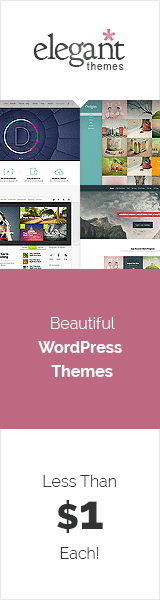| Created | 5 April 13 |
| Last Update | 7 April 13 |
| Compatible Browsers | IE8, IE9, IE10, Firefox, Safari, Chrome |
| Software Version | WordPress 3.5 |
| Compatible With | Bootstrap 2.2.1 |
| Documentation | Well Documented |
| Layout | Responsive |
| ThemeForest Files Included | Layered PSD, HTML Files, CSS Files, JS Files, PHP Files |
| Package Tracking Service | Appsum - wordpress responsive template TechnologyReviewed by Fxtheme |
| Rating : | 7.9/10 . |
Appsum – is a clean, responsive wordpress template suitable for mobile APP web site. Easy-to-use Onepage design. It is good for agencies that develop mobile applications. Check out the live preview to see styles. Most of images and all icons are included and available for download.
Appsum’s layout is fully responsive, from 1170px wide at it’s widest, down to mobile portrait size. Also you able to use two mode layout: 1170px and 960px. It also is touch optimised for touchscreen devices.
Appsum comes packed with a lot of shortcodes allowing you to add complex styled content with little effort. The shortcodes are available under the usual formatting options on the post / page text editor.
Appsum has advanced theme options for color pickers for nearly every element you can see. Completely change the overall design of Appsum and create your own websites according to your corporate design within minutes.
Theme was tested and optimized with Google PageSpeed Tools. Fast and optimized pages lead to higher visitor engagement, retention, and conversions.
You can easily choose between a boxed or wide layout within the theme options. If you select the boxed layout, you able to use preset patterns or custom background for the site.
We have included XML dummy data file from our demo, and dump.sql file, this allows you to quickly set up your theme the same way our demo is set up. You can setup demo data in two ways:
- 1. Use wordpress content data importer.
- 2. Use dump.sql import via phpMyAdmin.
You can choose your prefered font for text, headings and titles, as well as the option to choose from Google Web fonts & Web Standard fonts, with options to control the color, size & line height.
You have many options for blog posts displaing.
- Blog Title – your Blog Title used on Blog page
- Related Posts Title – your Title used on Single Post page for related posts.
- Sidebar position – you can select the position for the sidebar(right or left)
- Blog image size – the Image size (Normal size or Large size) for the Blog page
- Single post image size – the image size (Normal size or Large size) for the single post page.
- Enable Meta for blog posts? – display meta for posts
- Enable excerpt for blog posts? – display excerpt for posts
We have included a lot of custom widgets that you can easily drag and drop to activate and customize. Recent Comments, Twitter, Flickr, Recent Posts, Social Networks, Advertisments, Categories, Search, Text Widgets.
We’d be glad to help you if you have any questions relating to this theme. No guarantees, but we’ll do best to assist. Our main priority is our customers’ satisfaction.
Appsum Features List- Responsive design – and you can turn it on or off in theme options
- Built with HTML5 and CSS3
- Just click to update – update check.
- Custom post contact form
- Easy Demo Import – Includes XML and SQL files
- Child Theme compatible (child theme is already included)
- Logo Uploader
- A lot of shortcodes
- Google Web Fonts
- Widget Ready
- 7 Custom Widgets
- Recent Comments widget
- Recent Posts widget
- Cycle widget
- Social Networks widget
- Advertisements widget
- Twitter widget
- Flickr widget
- 8 Post Formats
- Standard Post
- Aside Post
- Gallery Post
- Link Post
- Image Post
- Quote Post
- Video, Vimeo & YouTube Post
- Audio Post
- Advanced Blog Options.
- Blog Title – your Blog Title used on Blog page
- Related Posts Title – your Title used on Single Post page for related posts.
- Sidebar position – you can select the position for the sidebar(right or left)
- Blog image size – the Image size (Normal size or Large size) for the Blog page
- Single post image size – the image size (Normal size or Large size) for the single post page.
- Enable Meta for blog posts? – display meta for posts
- SEO Ready
- Unique design
- Well Documented
- Fully Layered Adobe Photoshop .PSD files
- & much more…
If you have any questions, feel free to contact us through Fxtheme.