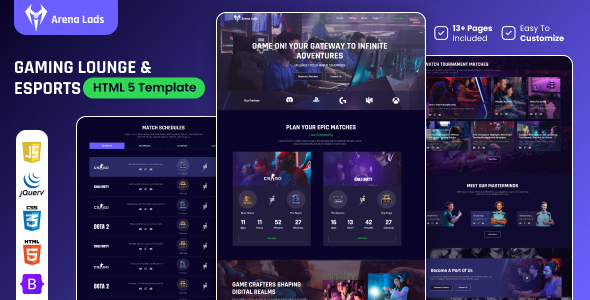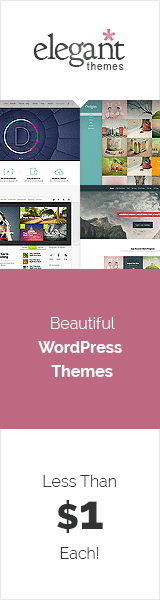| Created | 19 April 10 |
| Last Update | 30 June 11 |
| Columns | 1 |
| Compatible Browsers | IE7, IE8, IE9, Firefox, Safari, Opera, Chrome |
| Software Version | Magento 1.6.2.0, Magento 1.6.1.0, Magento 1.6.0.0, Magento 1.5.1.0, Magento 1.5.0.1, Magento 1.4.1.0, Magento 1.4.1.1, Magento 1.4.2.0, jQuery |
| Layout | Fixed |
| ThemeForest Files Included | Layered PSD, HTML Files, CSS Files, JS Files, PHP Files |
| Package Tracking Service | Woodrow — Customizable Entertainment Magento ThemeReviewed by Fxtheme |
| Rating : | 8.2/10 . |
Woodrow Magento supports Magento CE version 1.4.1.x, 1.5.x, 1.6.x, 1.7.0.0, 1.7.0.1 and 1.7.02
What You Get This cohesive theme includes design for everything you need to launch your online store:- Homepage (Image gallery is included for free)
- Category Landing Page / Product Listing Page
- Product Page with free Lightbox gallery integration included
- Register / Sign In Page
- My Account Pages
- Shopping Cart Page
- Checkout Page
- Content Page template
- Email Header
Please be sure to backup your Magento installation before beginning this process.
This guide assumes that you have successfully downloaded the Woodrow theme and have the zip file unzipped. Please make sure that you have a compliant Magento version (Magento CE Version 1.4.1.x, 1.5.x, 1.6.0.0 and 1.6.1.0 !).
STEP 1 Upload the app folder from the theme package to the root directory of your Magento software, using an FTP client. STEP 2 Upload the skin folder from the theme package to the root directory of your Magento software, using an FTP client. STEP 3 Go to: Magento Admin » System » Configuration » Design and enter info in the following fields: In Themes / Skin (Images / CSS ) write woodrow In Themes / Default write woodrow In Header / Logo Image Src write images/logo.png click Save Config STEP 4 Under Magento Admin » System » Cache Management clear the store cache as well as all cookies for your store domain. Help Is At Hand! Need a little help? » Post a comment to us here on this page. Want us to do the heavy lifting for you? » We can do that, please contact us directly via our Profile page (you must be logged in to view the email form on the right side) and we’ll be in touch shortly!Thank you!
Release History Version 1.1 – 2011/08/30 – updated to Magento 1.6 Version 1.0 – 2010/03/22 – inception!