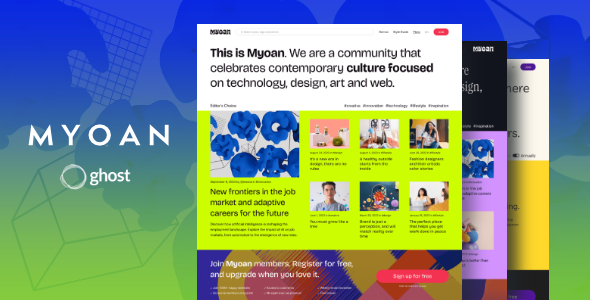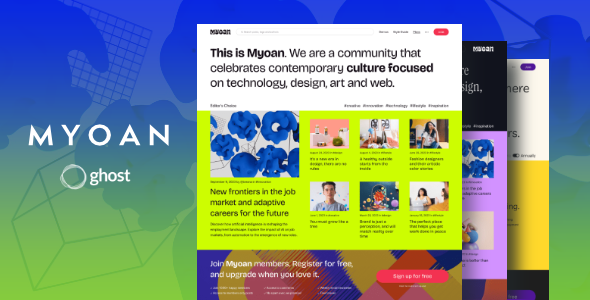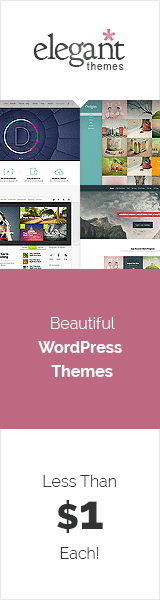| Created | 21 July 10 |
| Last Update | 30 October 11 |
| Columns | 2 |
| Compatible Browsers | IE7, IE8, IE9, Firefox, Safari, Opera, Chrome |
| Documentation | Well Documented |
| High Resolution | No |
| Layout | Fixed |
| ThemeForest Files Included | Layered PSD, HTML Files, CSS Files, JS Files |
| Package Tracking Service | Forma - Premium Tumblr ThemeReviewed by Fxtheme |
| Rating : | 5.8/10 . |
A premium Tumblr theme for personal / business / group blogs
Please see below for updates changelog About the theme: Forma focuses on real content, presented in a refined design. The flawless user experience is the most notable feature of Forma. At the same time the blog author has full control over the theme, thanks to the theme options. Last but not least, Forma comes with extensive documentation, so you don’t feel lost when you buy it. Key features:
- Supports all 7 post types
- Pixel-perfect design
- Incredibly easy to install and setup
- Change background color, links color, background image, body font, logo image in just seconds
- Disqus comments integrated
- Twitter feed
- Flickr feed with lightbox
- Extensive options
- Support for group blogs
- Social sharing (Google+, Facebook, Twitter)
- Google Analytics integrated
- 2 Advertising slots
- Supports Likes, Following, Submit post, Ask
- Detailed documentation
- 6 Backgrounds (3 hi-res, 3 patterns).
- Left sidebar with 1 click
- Clean javascripts and css code; css sprites used
- Part 1: Installation, Background-images, Logo
- Part 2: Setup Disqus comments, Twitter, Facebook, Flickr, Google Analytics
- Part 3: Advertising slots, Other theme options
v2.1 released – 29 October 2011
- Fix: Twitter sharing – When a user shared a post via Twitter, it appended “via @cmetrictime”. Now appends the Twitter name that is filled in the Tumblr options, or nothing if that field is empty.
v2.0 released – 01 August 2011
- New: Improved aesthetics – Theme comes with better font selection (type, size, color, leading), colors, “Chat post” style, “Quote post” style.
- New: Internal CSS – Moved CSS from external to internal (inside the theme) for easy editing and improved performance.
- New: Always show permalinks/notes/comments – On index pages permalinks/notes/comments were shown only on mouse over. Added an option to opt-out of this feature (requested by buyers).
- New: Social sharing – Each post permalink can be shared/liked via Google+, Facebook, Twitter (requested by buyers). Plus an option to opt-out of this feature with a single click.
- New: Group blogs support – Theme now shows post authors and group blog members (requested by buyers). Plus an option to opt-out of this feature with a single click.
- New: Bonus backgrounds – Four more backgrounds were added to the download pack.
- Fix: Flickr limit bug – The “flickr limit” input had to be filled, otherwise twitter feed did not work.
- Fix: Lightbox images too large – When clicking on Flickr tumbnail, hi-resolution images overflowed the screen (now adjusted to a maximum of 960px x 640px).
- Fix: Twitter permalinks – Due to the changes in Twitter, status permalinks were incorrect.
- Fix: Audio player – Audio player did not show up correctly under Firefox 4.
- Fix: Disqus comments overlapping – The heading of Disquss comments was overlapped by post notes/tags.
- Fix: Paragraph spacing – No space was present between paragraphs, causing bad legibility.
v1.2 released – 30 July 2010
- New – Avatars shown for tweets.
- Fix – Tweets not loading under IE8 .
- Fix – Disqus comments not showing under picture/video post without a caption.
v1.1 released – 24 July 2010
- Fix: Changed jquery plugin for Twitter to fix an issue with loading tweets.
- LED Icon Set by Aleksandr Kozmenko
- Addictive Flavour by Oliver Twardowski
- jQuery
- Lightbox function by Joel Vardy
- Tweet! by seaofclouds
- jtwt by Buzzrocket Labs
- jflickrfeed by Joel Sutherland
- Flickr photos by zachd1_618, orangeacid