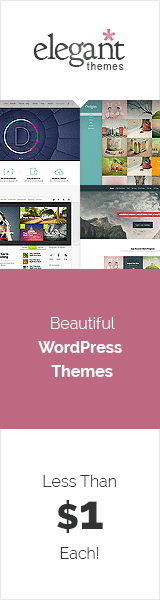| Created | 29 October 12 |
| Last Update | 26 April 13 |
| Columns | 4+ |
| Compatible Browsers | IE8, IE9, IE10, Firefox, Safari, Opera, Chrome |
| Software Version | WordPress 3.5 |
| Compatible With | WP e-Commerce 3.8.x, WooCommerce 2.0.x, WooCommerce 1.6.x, Jigoshop 1.5.x |
| Documentation | Well Documented |
| High Resolution | Yes |
| Layout | Responsive |
| ThemeForest Files Included | Layered PSD, CSS Files, JS Files, PHP Files |
| Widget Ready | Yes |
| Package Tracking Service | Simplicity - eCommerce WordPress Theme, Responsive eCommerceReviewed by Fxtheme |
| Rating : | 9/10 . |
This elegant and extremely flexible WordPress theme comes with responsive design, ready for retina and support such eCommerce plugins as: WooCommerce, JigoShop, eCommerce.
If you like our theme we would be grateful if you could rate it, thank you
Current Version is 1.8 – April 25, 2013. See details below. Our theme now comes with Revolution Slider and supports WooCommerce 2.0+
| Responsive & Retina ready This theme looks great not only on desktops but also on devices. What means that there are no special requirements for your clients to browse your website. |
It is extremely
easy to install
You will love this theme from
the first steps! With our
“One click install” feature
you can setup this theme with
the same look as on preview
in just a couple of clicks.
|
You can easily translate it to any language
This theme is ready to be translated in other languages than English. It include a .POT file, from which can be easily created .po/.mo files in the language you need.
| Make it multilingual with WPML
WPLM makes it easy to run a multilingual website with a single WordPress install. Choose languages for your site and start translating content. You can arrange different language contents in the same domain (in language directories), in sub-domains or in completely different domains. Learn more about WPML |
So you won’t loose you changes after update if you use “Custom Styles” option!
Features List
|
|
Dear Customers! WE DO NOT support in comments section.
Help for all our themes is conducted through the help forum. If you encounter any problems or have questions once you purchased the theme feel free to drop us a notice at http://help.olegnax.fxtheme.com/
Presale questions, can be also asked via our help forum in presale thread. http://help.olegnax.fxtheme.com/categories/presale-questions
Work time: 10:00 – 18:00 GMT+1 Working days only (Mon – Fri)
- -
Why use support forum? It is organized and have search, what makes support easier and faster.
Why we don’t respond in comments section? Our support staff don’t have access to our Fxtheme account.
- -
UpdatesVersion 1.8 – April 25, 2013
New
- WooCommerce 2.0+ compatibility
- Revolution Slider integrated
- reCaptcha integrated in Contact Shortcode.
- New styled mobile menu.
- “Link Whole Slide” and “Open link in new tab” options for jCycle slides.
- Added “Opened by default” option for “Toggle” shortcode.
- Added “Back to shop” button for Cart Page.
- Hover for product images at Shop page for WooCommerce.
- “Add to Cart” WooCommerce shortcode styled.
Fixes
- Header area refactored (two columns – for logo and for menu – instead one column)
- Mobile menu now appears on resolutions below 767px
- WooCommerce Dummy content refactored.
- Fixes for page title for products (when slider enabled on shop page)
- Minor CSS Fixes
Version 1.7 – December 25, 2012
- WordPress 3.5 compatibility
- Added “Top Line” across whole site with custom content, login link and shopping cart
- Added option to disable responsive layout
- CSS minor fixes
Version 1.6 – December 12, 2012
- Custom selects fix for WooCommerce
- Title area fix
- CSS minor fixes
Version 1.5 – December 9, 2012
- Twitter widget better cache system
- Title area fix for WooCommerce
- Footer widgets aligned
- CSS minor fixes
Version 1.4 – December 5, 2012
- Contact form widget – added custom email option
- Contact forms shortcode – added new options
- Title fix for commerce pages
- Theme updater improved
- CSS minor fixes
Version 1.3 – November 23, 2012
- Translation added for search form placeholder text
- Slideshow fix
- Theme options file uploader fix
- CSS minor fixes
Version 1.2 – November 19, 2012
- Fixed theme options issue for Safari 6
- Better WordPress Multisite support
- Contact form fixes
- Audio player fix
- CSS minor fixes
Version 1.1 – November 9, 2012
- Fixed “update cart” function for Woo and Jigo
- Fixed php warnings related to Logo image
- Added One Click dummy data install for ecommerce plugins
- Added grid functionality for Woo and Jigo products listing
- Added Background color and pattern options for: Body, Header, Footer & Title Area
- Theme updater (requires customer API key)
- Minor code improvements
- CSS fixes