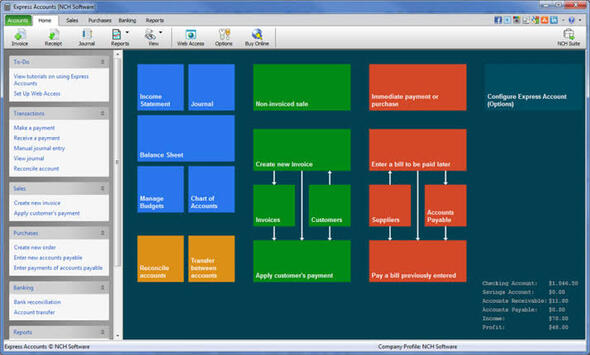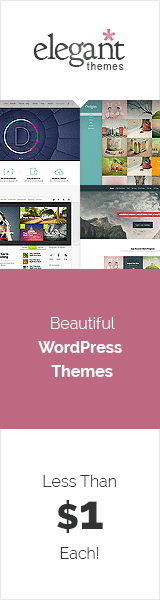| Created | 6 March 12 |
| Last Update | 15 December 12 |
| Columns | 3 |
| Compatible Browsers | IE8, IE9, Firefox, Safari, Opera, Chrome |
| Software Version | Magento 1.7.0.2, Magento 1.7.0.1, Magento 1.7.0.0, Magento 1.6.2.0, Magento 1.6.1.0, Magento 1.6.0.0, Magento 1.5.1.0, Magento 1.5.0.1 |
| Documentation | Well Documented |
| Layout | Fixed |
| ThemeForest Files Included | Layered PSD, HTML Files, CSS Files, JS Files, PHP Files |
| Package Tracking Service | Fortis - flexible Magento ThemeReviewed by Fxtheme |
| Rating : | 6.1/10 . |
Compatible with Magento: 1.5.0.1, 1.5.1.0, 1.6.0.0, 1.6.1.0, 1.6.2.0, 1.7.0.0, 1.7.0.1, 1.7.0.2
Fortis is equipped with the dedicated administrative module, which brings all the features necessary for successful webstore – all at the command of a few key strokes. With extensive user guide which will help you configure your store in a few minutes.
Fortis isn’t a sub-theme of the Magento “default” theme. It’s a standalone design package with its own theme and skins. You can easily create your own sub-themes. Basic design can be edited directly from the theme admin panel.
Clean and readable product page – your customers can easily find all important information. Prominent brand logo, customizable product options, sliders for related and up-sell products, custom tabs and CMS blocks, social bookmarks, resizable image zoom etc. Adjust product page to your needs.
Change size of the product image and thumbnails on product page. You can choose any size and keep aspect ratio of the image (no need to use square images).
Switch between 2 styles of the drop-down menu: wide or classic (see the classic style in our demo). In wide menu you can display links in 4, 5, 6, 7 or 8 columns. You can also display your custom content in a drop-down block.
Display products in 3 or 4 columns in category view. Keep aspect ratio of product images (no need to use square images).
- Color/background of header, footer and main menu can be changed from admin panel
- Brand logo on product page. It can be a link to any page, e.g. link to a category with products from that brand, link to search results or any CMS page (editable from admin panel)
- Size of product image and thumbnails on product page editable from admin panel. Specify any size you like, images don’t have to be square – you can keep the aspect ratio
- Keep the aspect ratio of product images in category view. No need to use square images any more
- 3 or 4 columns of products in category view
- Integration with Cloud Zoom to enlarge product images (editable from admin panel)
- Home page slideshow – fully customizable from admin panel, easy to use: 27 transition effects, 30 easing methods, editable speed of movement and speed of transition and much more
- Wide drop-down menu – editable number of columns (4, 5, 6, 7 or 8 ). You can also display your custom content as a drop-down block
- Menu styles switcher – enable wide drop-down or classic drop-down (see the classic style)
- 37 static CMS blocks (in almost every part of the store) to display custom content. Just enable those blocks to insert your content into product page, shopping cart, checkout, header, footer, CMS pages etc. Everything edited from admin panel
- Sliders in Up-sell Products and Related Products blocks. Now you can select as much related and up-sell products as you want
- “New” and “Sale” labels for products (editable from admin panel)
- Product slider for featured products. It can be inserted into any page or static block. Variable number of products. Products can be displayed in 4 or 5 columns
- Automatic scrolling for the product slider. Editable timeout and speed
- Random products can be displayed in the product slider
- 2 custom tabs on product page, ready to display any content: info about shipping, returns, sales, etc.
- Custom link in the Top Links block. You can set the path, anchor and title text
- Home page link (text or icon) in the main navigation menu. You can enable/disable it from admin panel
- “Sign Up” link in the Top Links block. It will help new customers to find the registration form. You can enable/disable it from admin panel
- Replace Related Products block with custom static block. There are two options: always replace or replace only if the product does not have any related products. You can use it to display promotional banners or any other content
- Replace Up-sell Products block with custom static block. There are two options: always replace or replace only if the product does not have any up-sell products. You can use it to display promotional banners or any other content
- Drop-down shopping cart in the header
- Tabbed product data on product page
- Tabbed reviews on product page
- Large footer block with variable number of columns: 1 to 5. Column width can be calculated automatically (editable from admin panel). Put there your links, latest news or any other content
- Social services bookmarks can be easily placed on the product page using one of the static blocks
- Additional custom links in the header and in the footer
- Images merged into CSS sprites. This method is proven to greatly reduce the amount of HTTP request and significantly improve page load time
- Optimized, well-structured and commented CSS, HTML and PHP
- Extensive user guide documentation
- Applicable for multi-language and multi-store installations
- Applicable for every type of product: simple, configurable, bundle, grouped, downloadable
- Built with SEO best practices in mind
- Every little detail is styled
- PSD files supplied: layered and well-structured for easy customization
- Responsive design
- Unlimited colors
Version 1.5 (December 14, 2012)
- New: import CMS blocks and home page with sample content from live demo
Version 1.4 (October 29, 2012)
- New: lightbox for product images on product page
- New: slider for thumbnails of product images on product page
- New: up to 4 drop-down blocks (static blocks) in the main menu
- Fixed: issue with link to Wishlist in the header section if the wishlist is disabled
- Fixed: bullets for unordered lists in product description on product page
- Added PSD files for social icons and home page banners
- Minor CSS improvements
Version 1.3.2 (June 18, 2012)
- CSS improvements
- New: additional header background
- New: tooltips for brand logo and social services links
Version 1.3.1 (June 14, 2012)
- Fixed: Equal Height of Link Columns option doesn’t work properly
Version 1.3.0 (June 08, 2012)
- New: wide menu: select number of columns (4, 5, 6, 7 or 8 )
- New: wide menu: enforce equal height of link columns
- New: wide menu: enforce equal height of the second level links
- New: 3 or 4 columns of products in category view
- New: keep aspect ratio of product images in category view
- New: header background can be changed in Theme Admin (no need to enable light header skin in System > Config > Design)
- New: additional header and footer backgrounds
- New: footer background is resizable
- New: turn on/off automatic scrolling in product slider block
- Fixed: in some installations “New” label is not displayed
- Fixed: cookie restriction info unreadable
- Documentation improvements
Version 1.2.1 (May 10, 2012)
- Fixed: in light header skins the color of wishlist icon in the top links don’t match the color of the other icons
Version 1.2 (May 09, 2012)
- Compatibility with Magento 1.5.x and Magento 1.7.0.0
- New feature: link color settings in the main menu
Version 1.0.4 (April 13, 2012)
- New feature: random products in product slider (changed block structure, please refer to the User Guide for more details)
- Fixed: automatic update of the price of a product with custom options
Version 1.0.3 (April 04, 2012)
- Fixed: problem with the automatic update of the price of a configurable product
Version 1.0.2 (March 30, 2012)
- New feature: Menu styles switcher: enable wide or classic drop-down menu
Version 1.0.1 (March 10, 2012)
- Added 3 new main menu colors and some layout improvements
You can find more details about updates in the download package.